[Stable-Diffusion-webui] NVIDIA GPU を持たない安価 NotePC (Windows 11)で簡単に動かす方法
この記事は HP Pavillion Aero 13 (AMD Ryzen, Windows 11) 環境で検証し作成しました。世の中にはコピペ記事が多くあり、そして間違った内容のままコピペ伝播されている多くの広告目的ブログの多さにコアダンプを催しそうです。この記事の無断引用を確認した際には運用サイトのドメイン管理者へ一律5万円を申し付けます。
必要環境
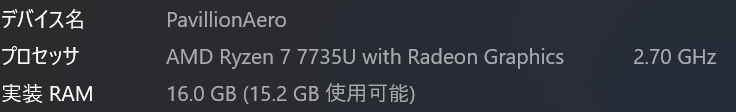
① Windows git
② Python 3.10.11 (Windows x64)
③ PyTorch (Stable) 2.1.1. を pip3 install torch torchvision torchaudio で導入しておく。
④ インターネットに接続できる環境とやる気(意欲)
セットアップ手順
- 適当なローカルディレクトリに git clone https://github.com/AUTOMATIC1111/stable-diffusion-webui する。
- stable-diffusion-webui から webui.bat –skip-torch-cuda-test 引数をつけて実行する。
(根拠は引数無しで実行したら表示されるエラーメッセージから)
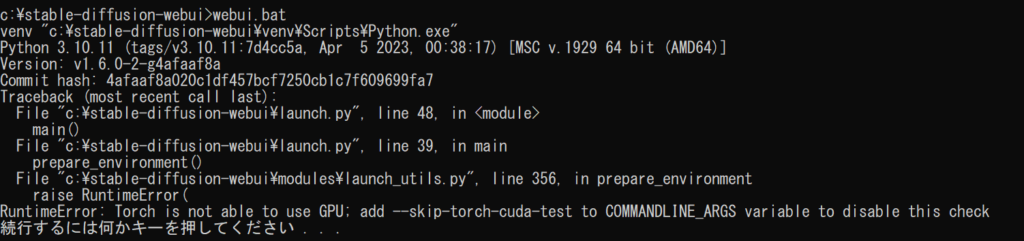
3. 引数を付けて実行すると次のように必要パッケージが導入されていく。
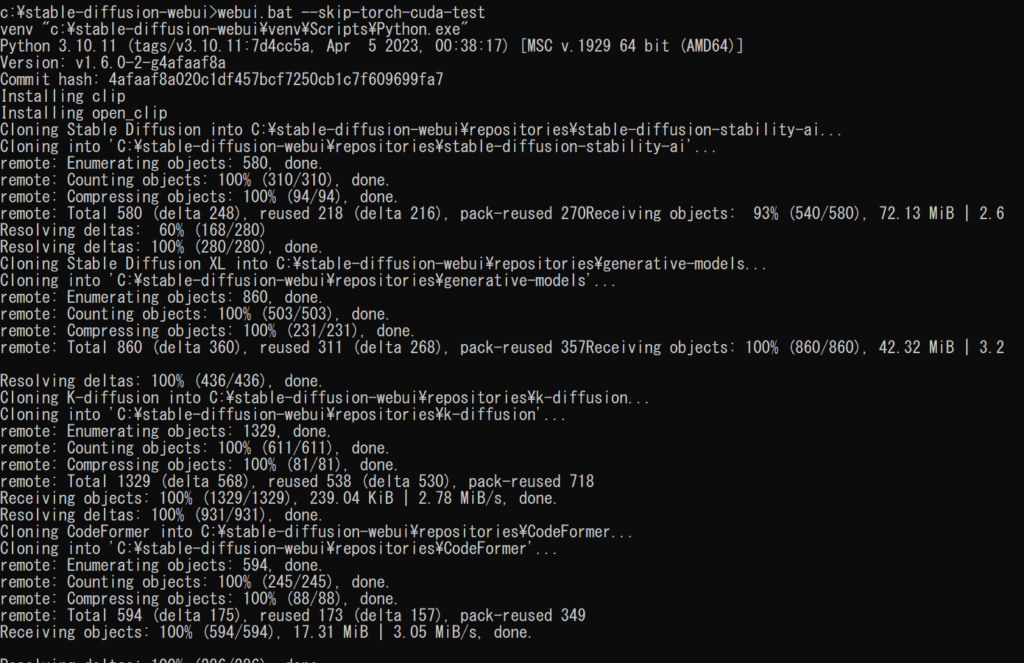
途中 “Warning: caught exception ‘Found no NVIDIA driver on your system. Please check that you have an NVIDIA GPU and installed a driver from http://www.nvidia.com/Download/index.aspx’, memory monitor disabled” が表示されるが気にしない。

そして初期環境として学習済みモデル “v1-5-pruned-emaonly.safetensors (3.97GB) ” の自動入手へ遷移します。あとは接続しているインターネットご利用環境によって数分で環境構築が自動で完成します。
自動的にローカル起動します
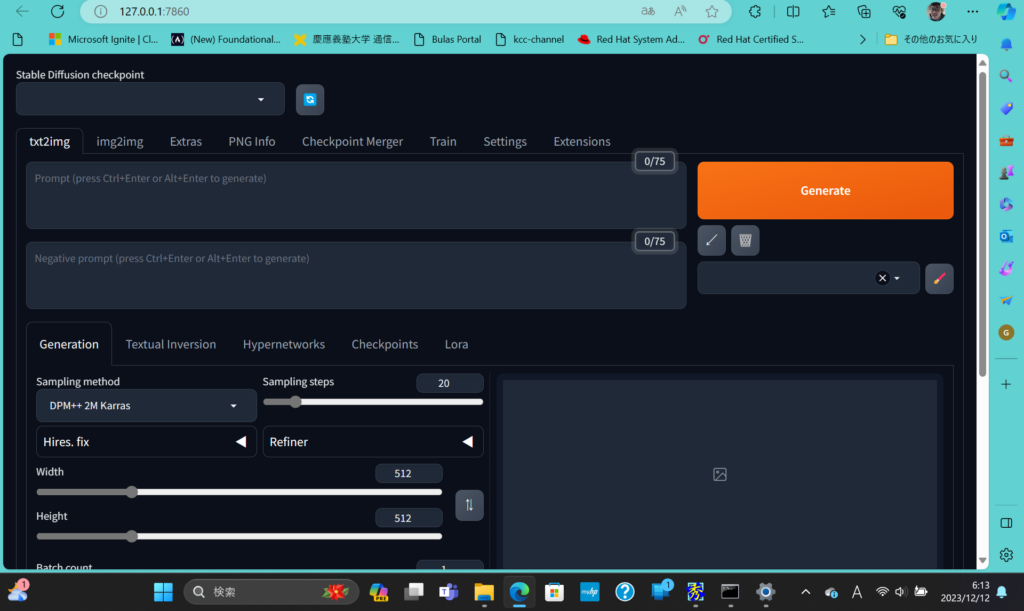
あとは初期セットアップは学習モデルを適用するなどご自由に。

以上、ご覧いただきありがとうございました。

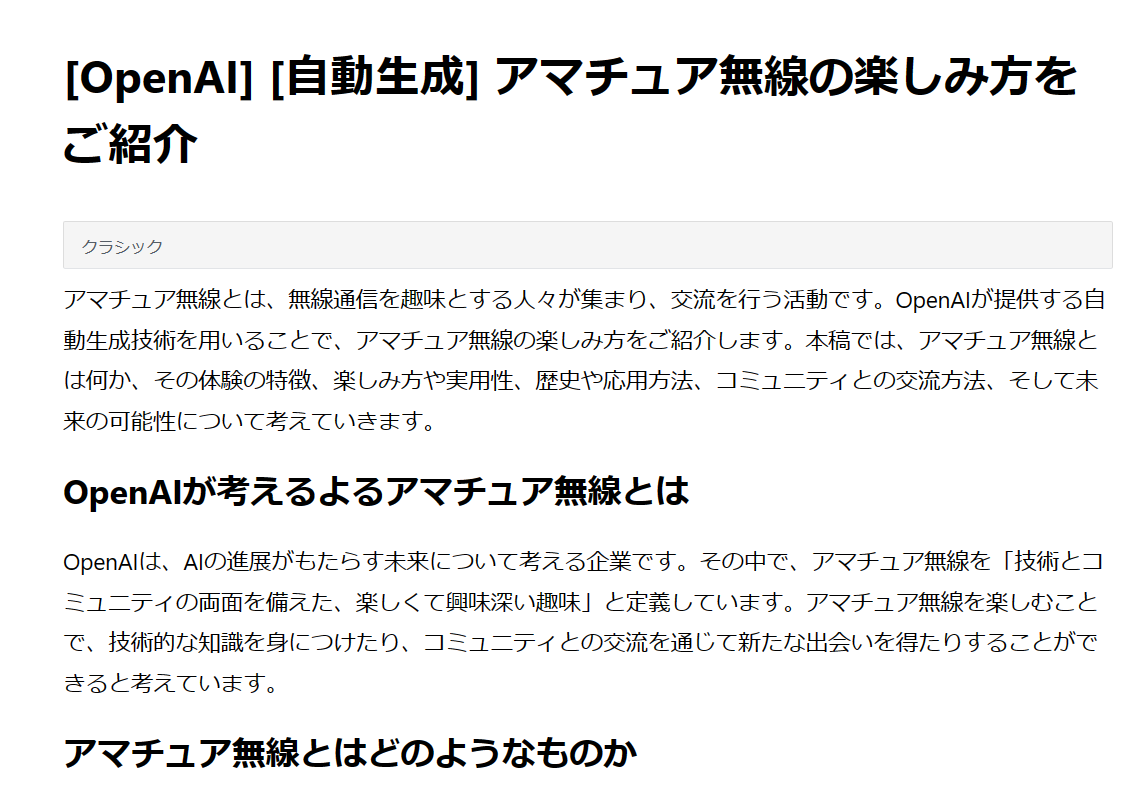
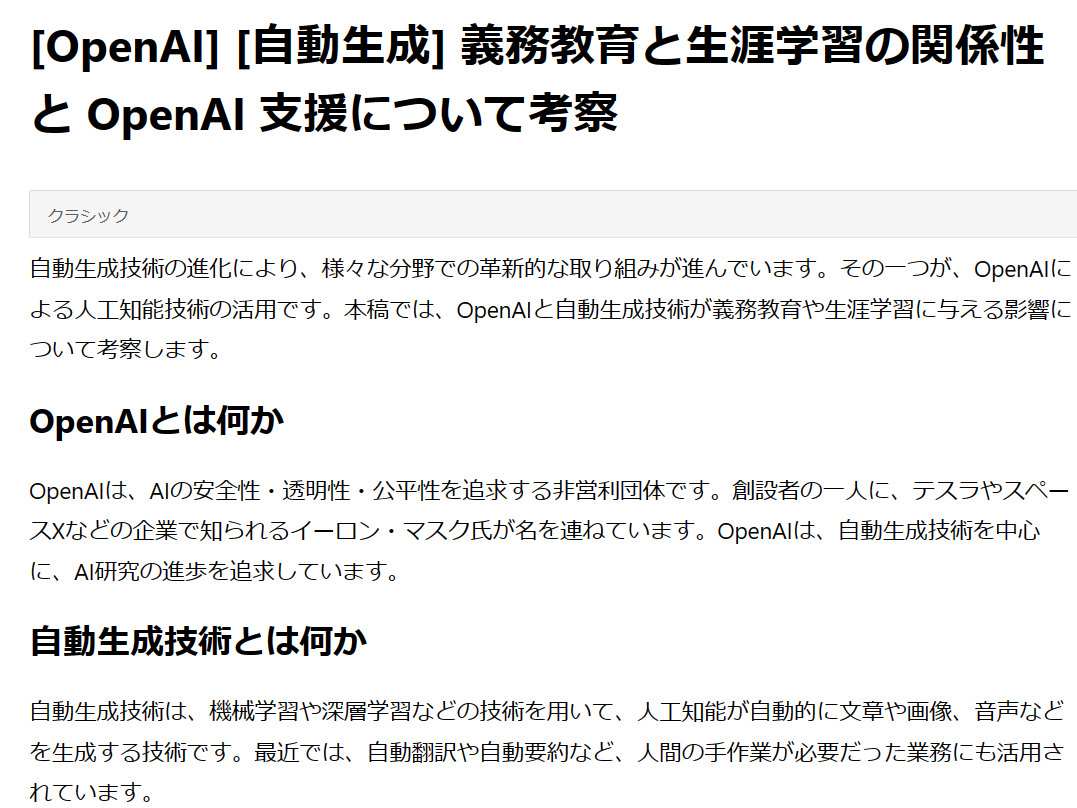
![[資格取得] IBM Cloud for Professional Architect v6 (合格体験談)](https://www.fxfrog.com/wp-content/themes/newscrunch/assets/images/no-preview.jpg)





