[ICT][MSLearn]Azure AI-900 学習環境をローカル再現
サンドボックス提供は時間内利用で。
#MSLearn 学習していると、良い感じのサンドボックスや Remote Desktop が起動しますよね。
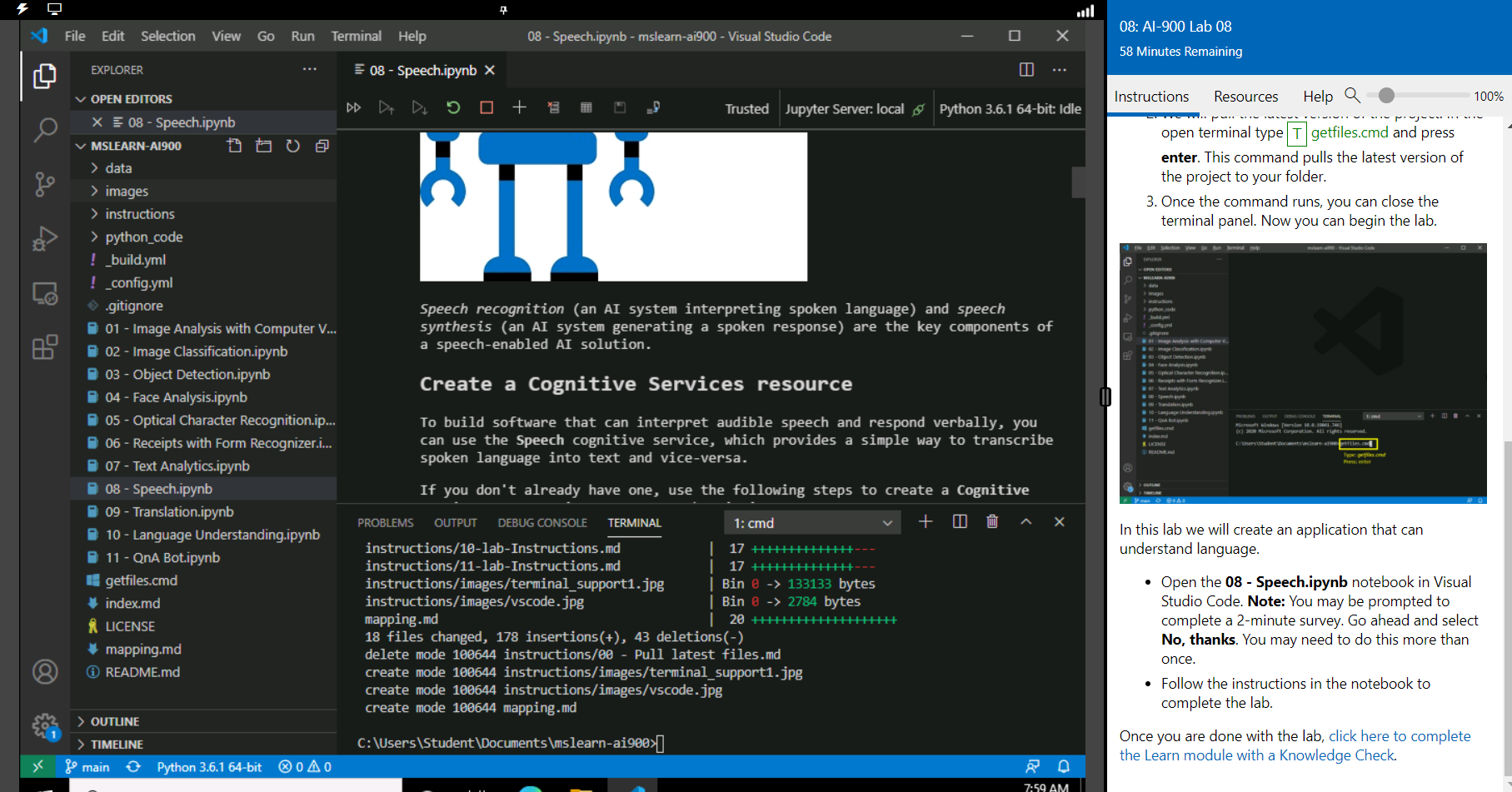
しかし学習時間が長くなると、容赦なく切断されてしまいます。Lab Closed です。
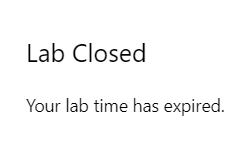
ローカル環境でモックを動かしてみたくありませんか?(デプロイ対象 ML エンジンは Azure リソースに委ねます)
前提:Visual Studio Code や Visual Studio 2019 Community などの VS ツール , Node.js と GitHub CLI が導入されている環境。
AI-900 対象学習コンテンツは MicrosoftLearning/mslearn-ai900: Lab files for AI-900: Azure AI Fundamentals (github.com) https://github.com/MicrosoftLearning/mslearn-ai900 です。
★ローカル環境へクローンを持って来ればいい感じの学習環境を再現できます。
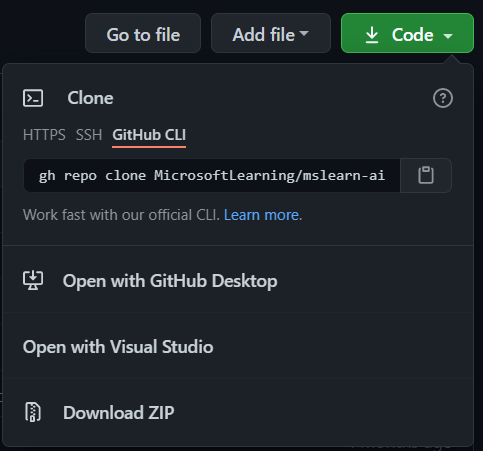
あとは、もうお馴染みですね。Visual Studio (ここでは Community Edition) を使えばラクラク学習環境の出来上がりです。
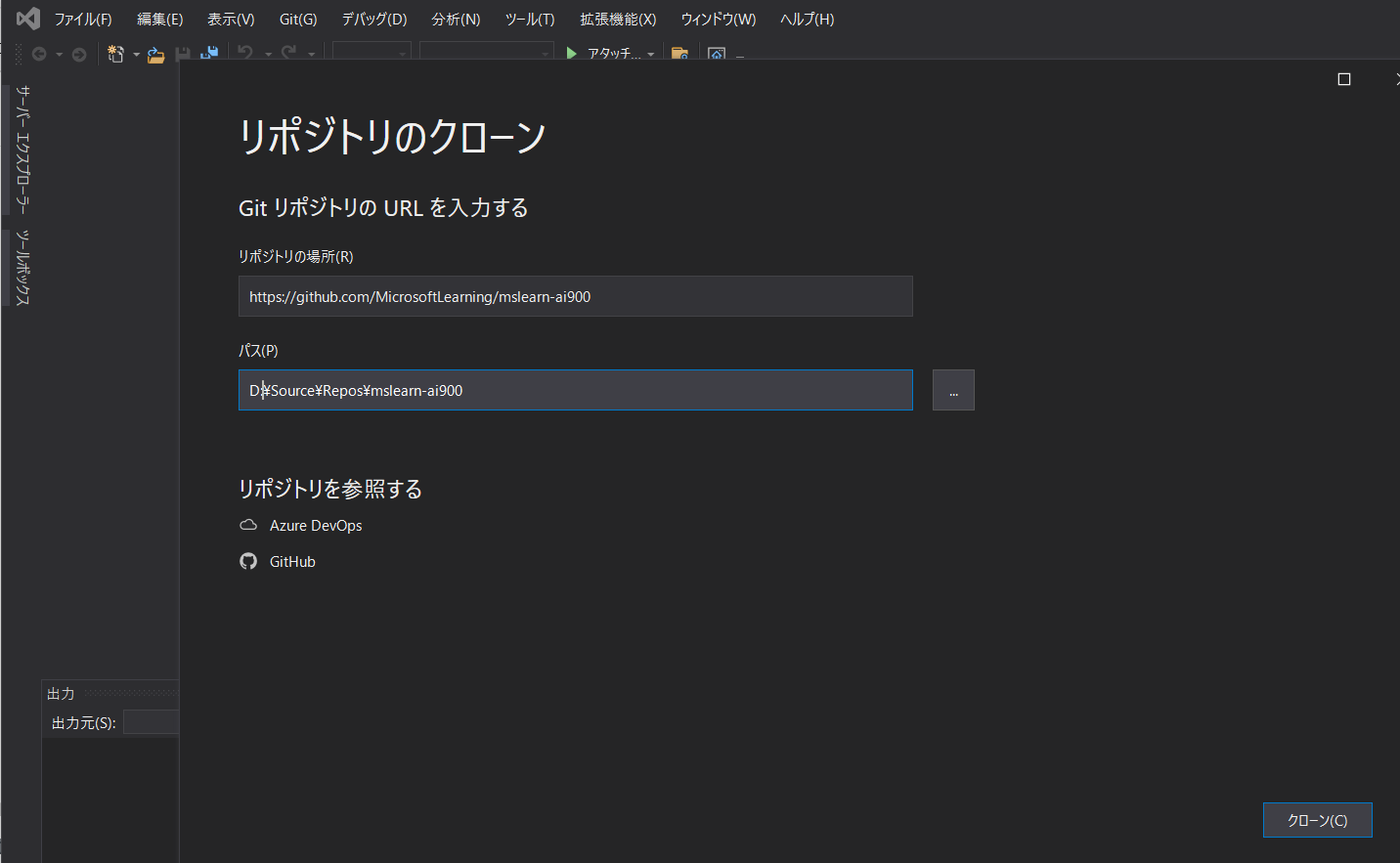
慣れたローカル環境で操作です。
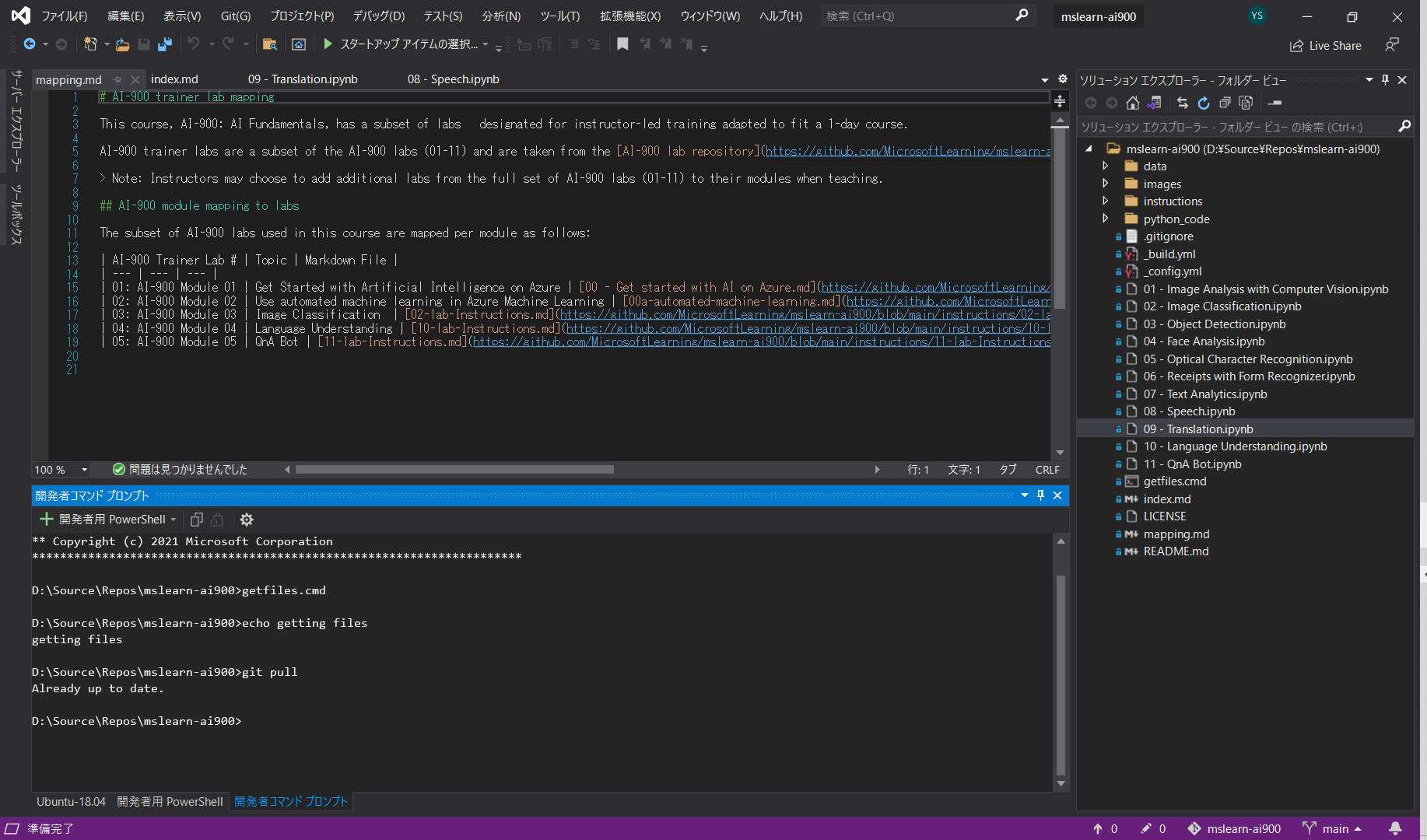
開発者コマンドプロンプトでも、プルファイル操作 >getfiles.cmd 押下をお忘れなく。
各モジュール(チャプター)毎のマークダウンファイル
| AI-900 Trainer Lab # | Topic | Markdown File |
|---|---|---|
| 01: AI-900 Module 01 | Get Started with Artificial Intelligence on Azure | 00 – Get started with AI on Azure.md |
| 02: AI-900 Module 02 | Use automated machine learning in Azure Machine Learning | 00a-automated-machine-learning.md |
| 03: AI-900 Module 03 | Image Classification | 02-lab-Instructions.md |
| 04: AI-900 Module 04 | Language Understanding | 10-lab-Instructions.md |
| 05: AI-900 Module 05 | QnA Bot | 11-lab-Instructions.md |
動作環境は Windows 10 (Home, Pro, Enterprise) で大丈夫です。根拠はサンドボックス VM (リモートデスクトップ)システムを参照しました。
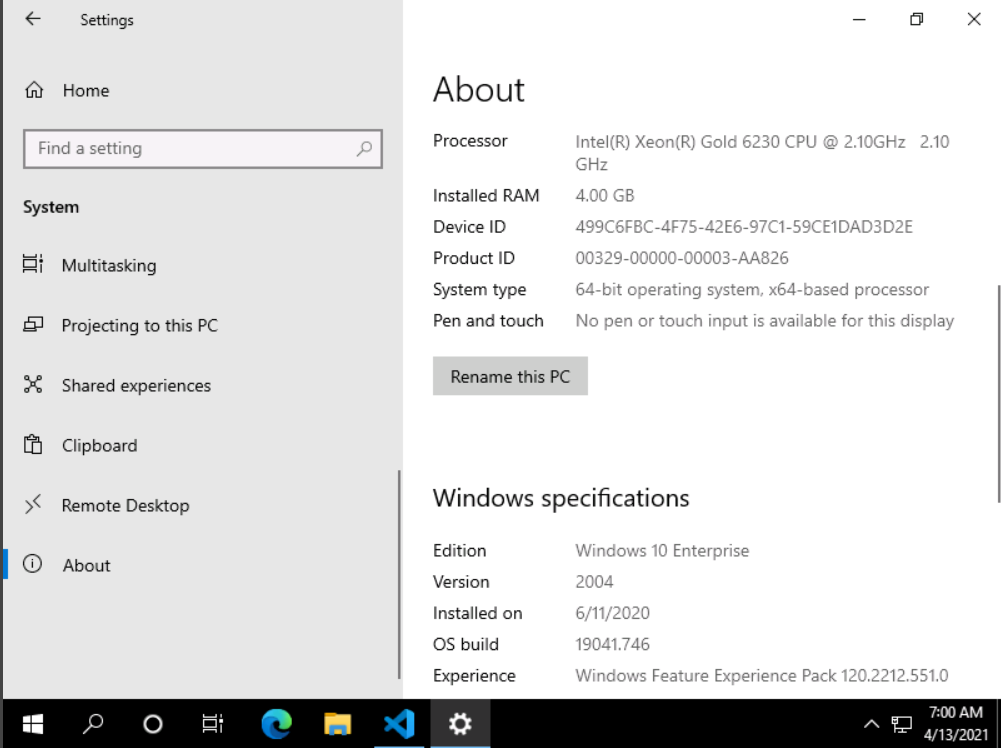
同様の参照で ローカルストレージは 128GB 以上。
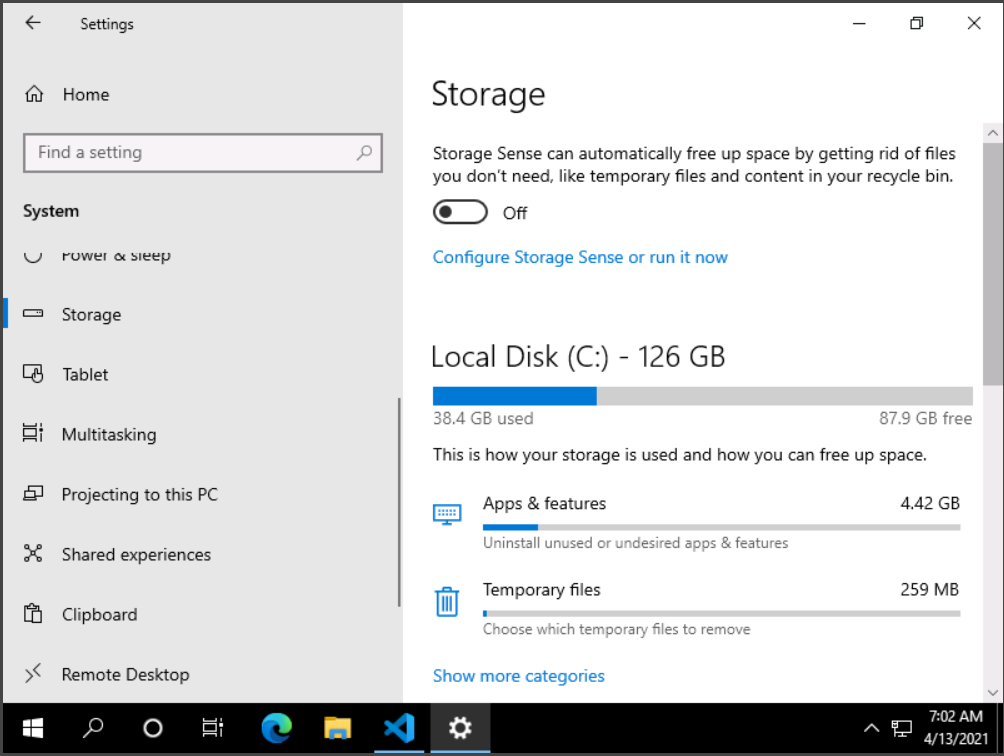
VS2019 Code でも大丈夫です。参照例。
あ、そうだ。新規で開発環境を組む方はこちらを参照し、Node.js 12.14.1 以上を導入してください。
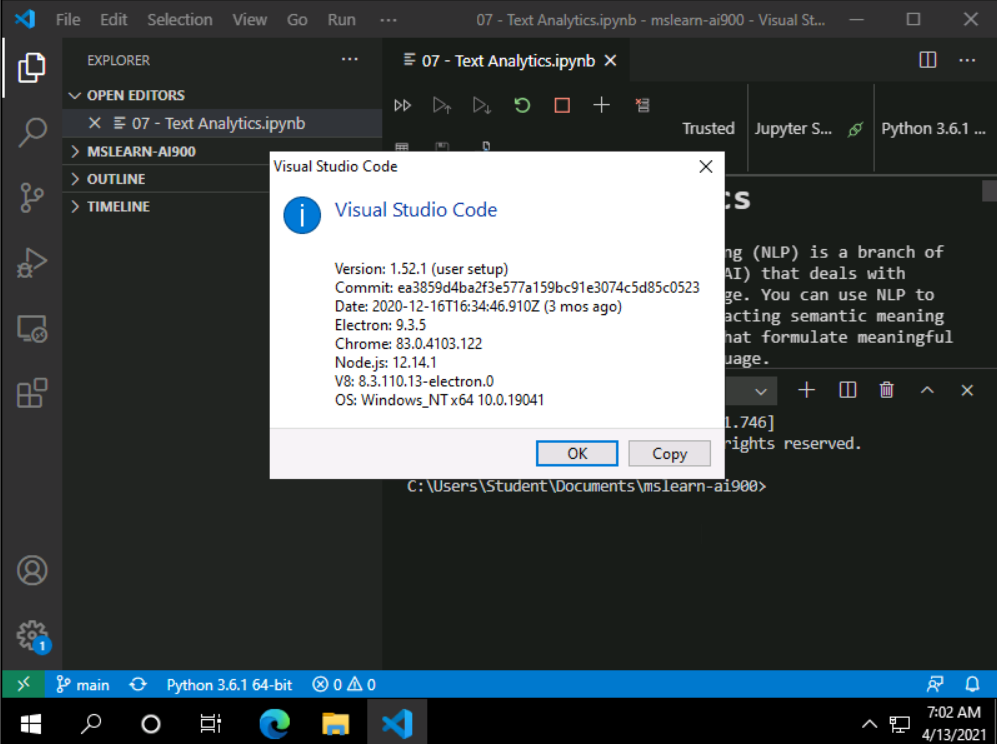
拙い説明ですが、MSLearn でしか学習できないことはありません。来月 AI-900 受験するので少し必死な気持ちで取り組んでいます。
以上、ご覧いただき有難うございました。
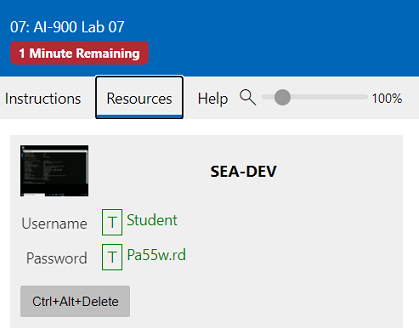
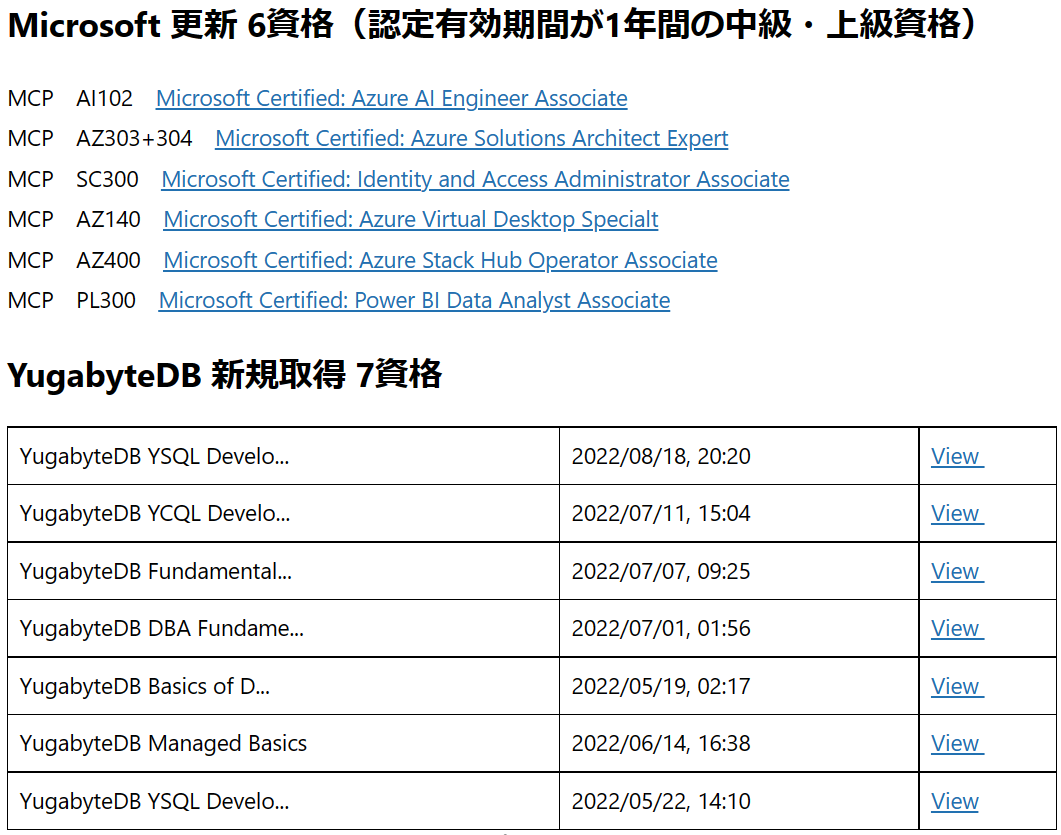


![[資格取得] IBM Cloud for Professional Architect v6 (合格体験談)](https://www.fxfrog.com/wp-content/themes/newscrunch/assets/images/no-preview.jpg)





