[IT] ADONetEntityFrameworkTools_jpn は何処に?
[IT] ADONetEntityFrameworkTools_jpn は何処に?
何らかの変更要件があり、Microsoft Visual Studio 2010 SP1 そして、Visual Studio 2010 Professional 本体 をアンインストールしたい時、次の「選択した機能は現在使用できないネットワーク リソースにあります」メッセージが表示されて悩むことがあった。それらしいパッケージが見当たらない。
海外でも同じような悩みを抱えてる方がいた。
→ http://social.msdn.microsoft.com/Forums/ca-ES/vssetup/thread/e0e99878-f62a-4653-8c60-057286b19da9
ここでの回答は次の通り:
- Locate the installation source that you used when you initially installed Visual Studio 2010.
- If you installed from a DVD, put in the drive.
- If you installed from a network location, make sure that you are connected to the network and then browse to the location. If you are not sure of this location, contact your network administrator.
- If you installed from the website, you can download the ISO for a trial version of the appropriate product and burn that to a DVD. We recommend that you verify the media after the burn process completes.
- Visual Studio 2010 Professional Trial – ISO: http://go.microsoft.com/fwlink/?LinkID=186893
- Visual Studio 2010 Premium Trial – ISO: http://go.microsoft.com/fwlink/?LinkID=186895
- Visual Studio 2010 Ultimate Trial – ISO: http://go.microsoft.com/fwlink/?LinkID=186897
- In the prompt for source dialog box, browse to the installation directory, select the MSI file, and click OK to continue. Usually, you can find the ADONETEntityFrameworkTools from installation root folderWCUEFTools.
って、ISO イメージを焼くがよいという回答。
日本語の VS2010 SP1 リリースノーツも参照してみると・・・
- Microsoft Web サイトにある Express のダウンロード ページにアクセスします。
- Windows Phone 用以外のすべてのバージョンの Express を含む ISO をダウンロードします。
- Windows Phone 用以外の Express の英語版の ISO は、http://go.microsoft.com/?linkid=9709969 からダウンロードできます。
- Windows Phone 用の Express の ISO は個別に、http://go.microsoft.com/fwlink/?LinkId=201927 からダウンロードできます。
- ISO を DVD に書き込みます。 書き込みが完了したら、書き込みが正常に行われたかメディアを検証することを推奨します。
- コマンド プロンプト ウィンドウを開きます。 ([スタート] メニューで、[すべてのプログラム] をクリックします。[アクセサリ] をクリックして、[コマンド プロンプト] をクリックします)。
- ディレクトリを DVD ドライブに変更し、ソースの入力を求めるメッセージを表示している製品に対応したディレクトリに移動します。 たとえば、Visual C# Express からソースの入力を求められている場合は、cd d:vcsexpress と入力します (d: が DVD ドライブと仮定)。
- 次の手順のファイルを検索するため、dir ixp*.exe と入力します。
- 検索されたファイル名を使用して、<ファイル名>.exe /x:”%TEMP%<ファイル名>” と入力します。
例: ixpvcs.exe /x:”%TEMP%ixpvcs” - ソースの入力を求めるダイアログ ボックスで、手順 7. でファイルを展開した場所を表示します。
- [OK] をクリックして続行します。
基本、同じ回答ですね。
—
仕方ないので回答通り作成しました。
結果 → ja_visual_studio_2010_professional_x86_dvd_517404WCUEFToolsADONETEntityFrameworkTools_jpn.msi がありました。
↓
作業は問題なく継続しました。
↓
次に本体のアンインストール。
↓
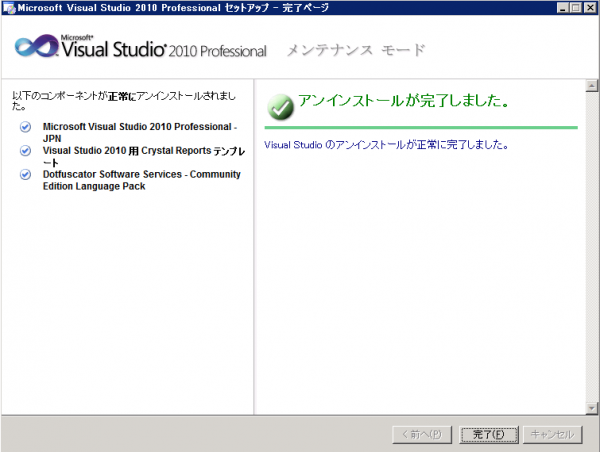
以上
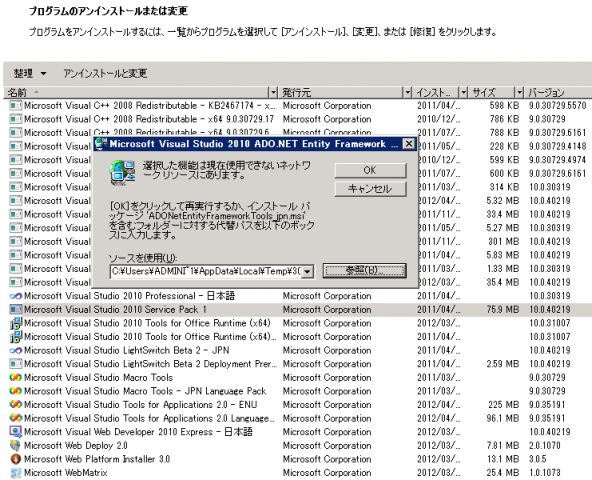
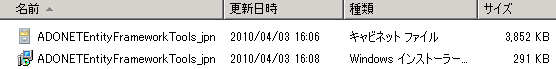
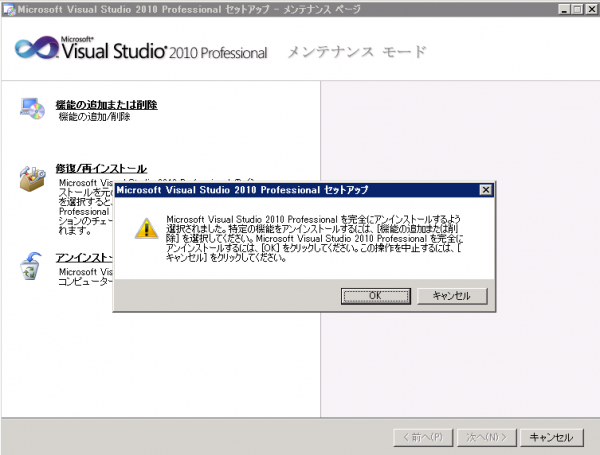
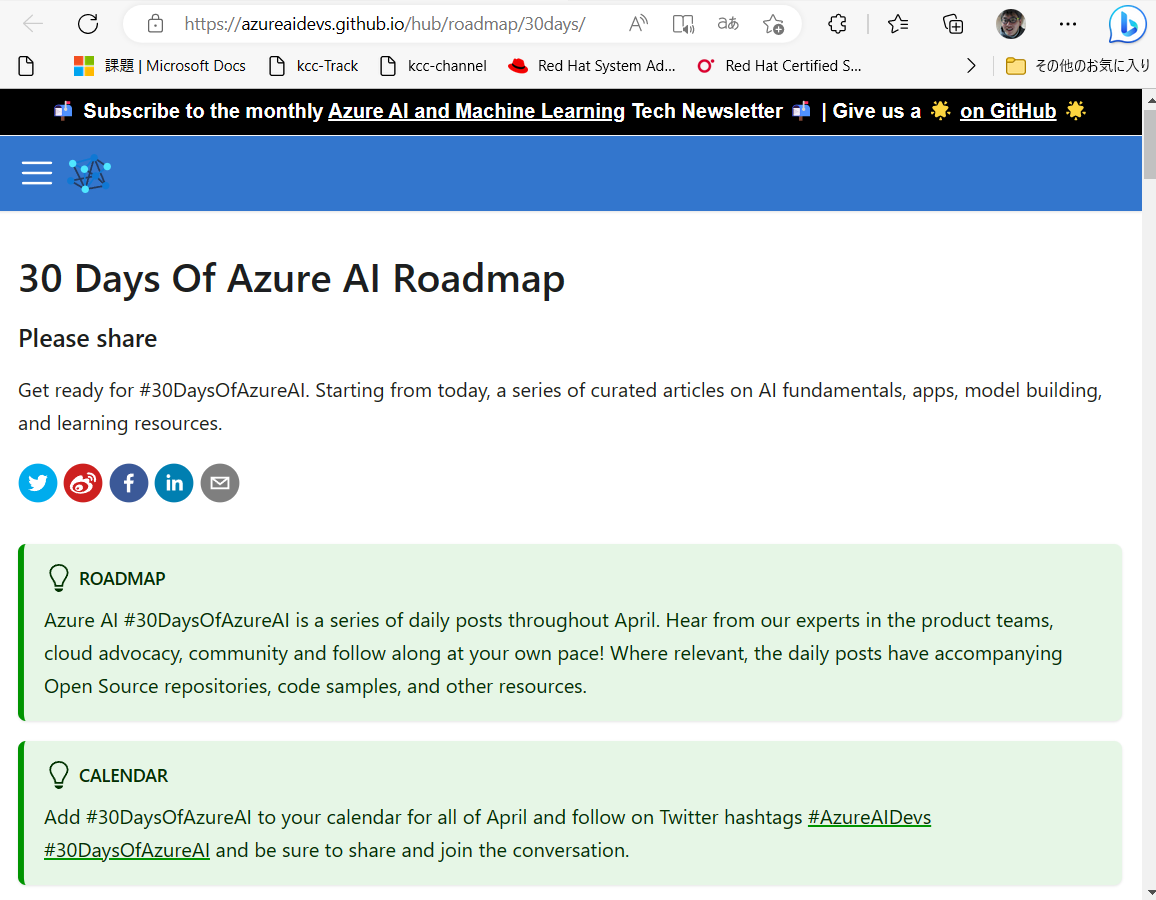
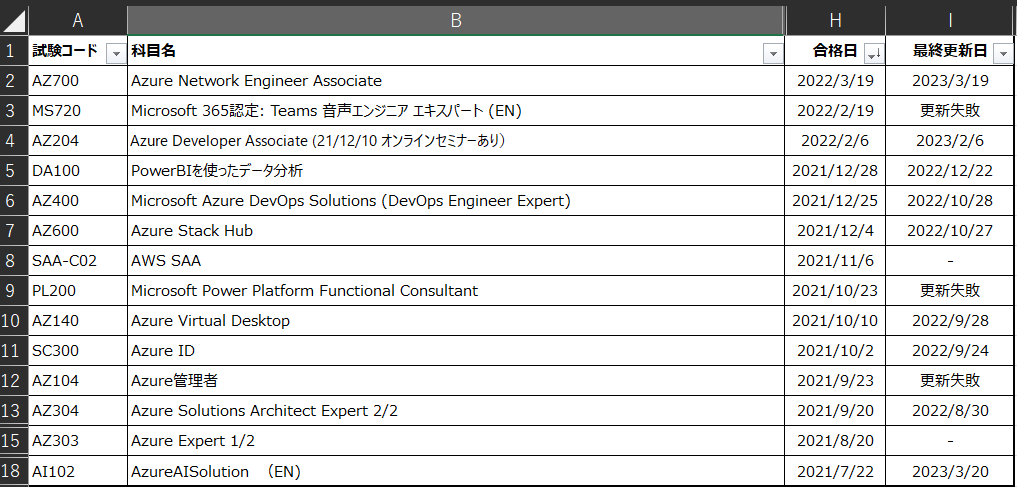
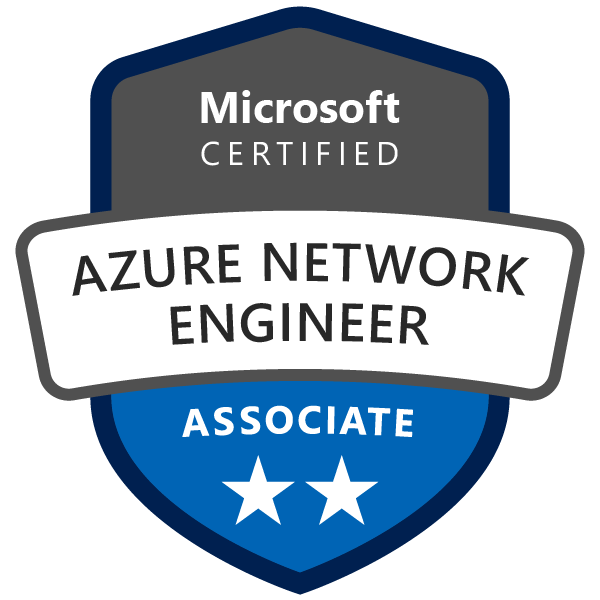
![[資格取得] IBM Cloud for Professional Architect v6 (合格体験談)](https://www.fxfrog.com/wp-content/themes/newscrunch/assets/images/no-preview.jpg)





