[IT] Windows Azure プロジェクト開発でストレージエミュレータ動作しない
■[IT] Windows Azure プロジェクト開発でストレージエミュレータ動作しない
Visual Studio 2010 (Visual Web Developer VWD 含む)環境で Windows Azure プロジェクト開発し、ビルドを試みた際
「Windows Azure Tools: Windows Azure ストレージ エミュレーターの初期化に失敗しました。 Unable to start Development Storage. Failed to start Storage Emulator: the SQL Server instance ‘.’ could not be found. Please configure the SQL Server instance for Storage Emulator using the ‘DSInit’ utility in the Windows Azure SDK.」
と悲しいメッセージが表示されます。
エミュレータがダメでもビルドしたように見えるパッケージを Azure 配置可能で、
web.config に適切な SQL connectionString を付加するなどして対応できます。
→ 対応できるものと、出来ないものが出てきました。
↓
エミュレータ・ステータスも次の通り。
↓
解決目的としてMSDN 「DSInit コマンドライン ツールを使用してストレージ エミュレーターを初期化する方法」 を試しました。
ref.) http://msdn.microsoft.com/ja-jp/library/gg433132.aspx
まずは、 DSInit /sqlInstance;. から。セミコロンの後のドットはローカル環境の SQL Express で稼働している規定インスタンスを指定しています。
んー。失敗しますね・・・。
↓
次に、データベースを再初期化するコマンドを送ってみます。
DSInit /forceCreate これで、強制作成(再初期化)するはず・・・。
それでもダメですね。
↓
SQL Server Configuration Manager の環境問題は無いですし。
↓
SQL サービス(ローカル)は開始(動作)中。
↓
SQL Server 2008 R2 Management Studio から接続可能。
↓
接続後にサーバーのプロパティ「接続」で、リモートサーバー接続の許可状態を確認。
↓
しかし、今なおもって Azure Storage エミュレータが動作しない。
===
不具合発生までにインストール&アンインストールしたもの。
SQL Server 2008R2 Developer Edition
SQL Server 2012 CTP
SQL Server 2012 Developer Edition (2008R2, Express 2008R2 インスタンス区別し同一環境導入)
Visual Studio Team Foundation Server 2010
.NET 4.5 Freamework 4.5 Beta
↓
心優しい先輩諸兄からは
「一度まっさらにして必要な環境のみ再構築したらいいやん!」
とのこと。今の観葉を P2V イメージを作成するなどし残してから、再構築準備にかかります。
以上
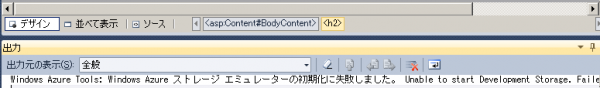
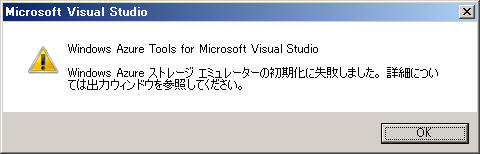
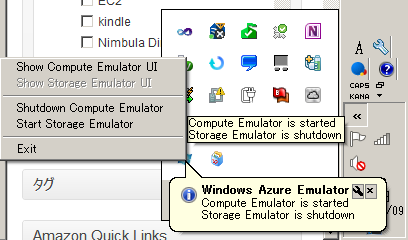
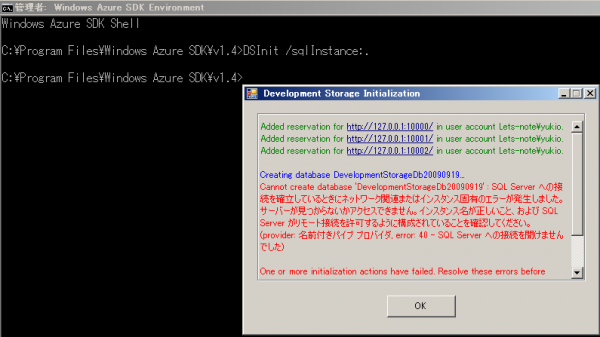
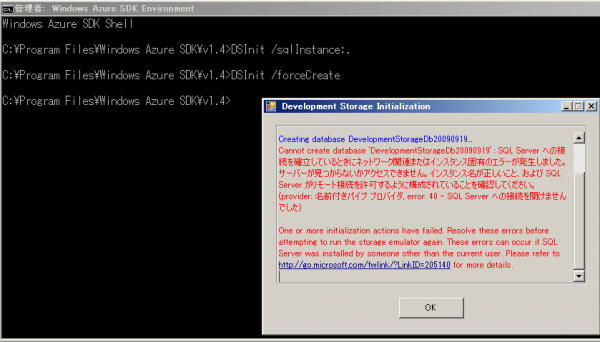
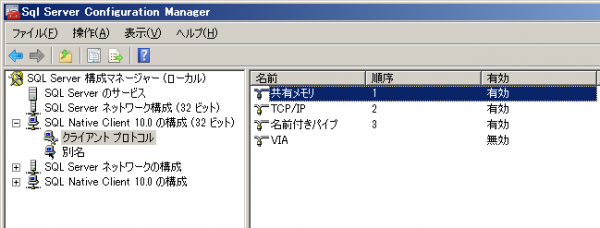

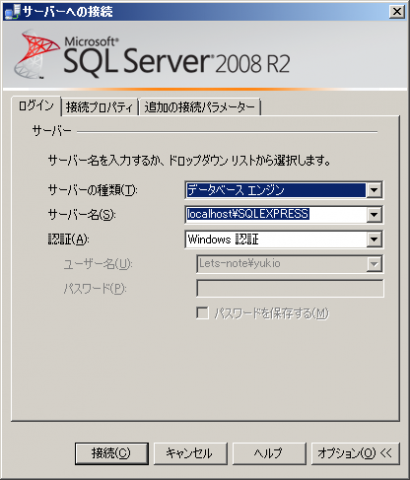
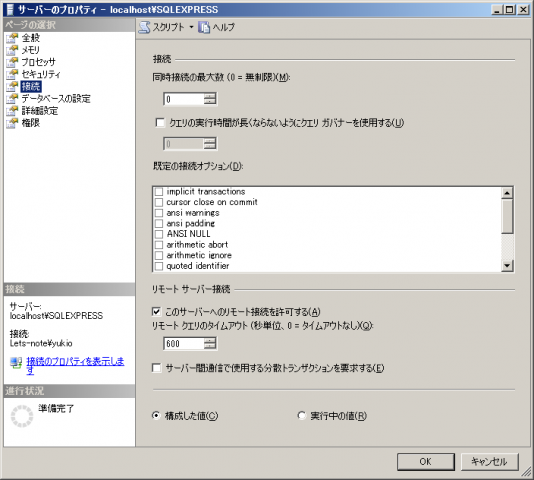
![[資格取得] IBM Cloud for Professional Architect v6 (合格体験談)](https://www.fxfrog.com/wp-content/themes/newscrunch/assets/images/no-preview.jpg)





