[IT] Hyper-V エラー:仮想マシンID0x800700005 対処
日々、Hyper-V で仮想環境でシステム開発検証に勤しんでいますが、ウィルス対策に無償 COMODO AntiVirus をバージョンアップしてから次の画像のようなエラーに見舞われるようになりました。
■仮想マシンの新規作成ウィザードの完了画面:
サーバーでエラーが発生しました。
外部構成ストアを作成できませんでした。
(この状態でも作成済み仮想マシンの動作、スナップショット作成可能)
■対策:COMODO AntiVirus をアンインストールして再起動。
これではウィルス対策に不安…。
■抜本策:Microsoft Security Essentials 導入。
http://www.microsoft.com/security_essentials/default.aspx
期待通り、再び Hyper-V 仮想ホストを作成できるようになりました。
以上
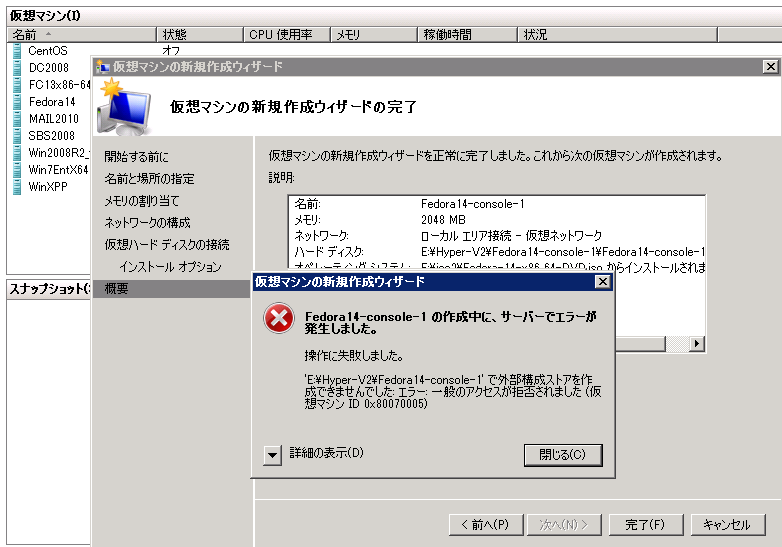

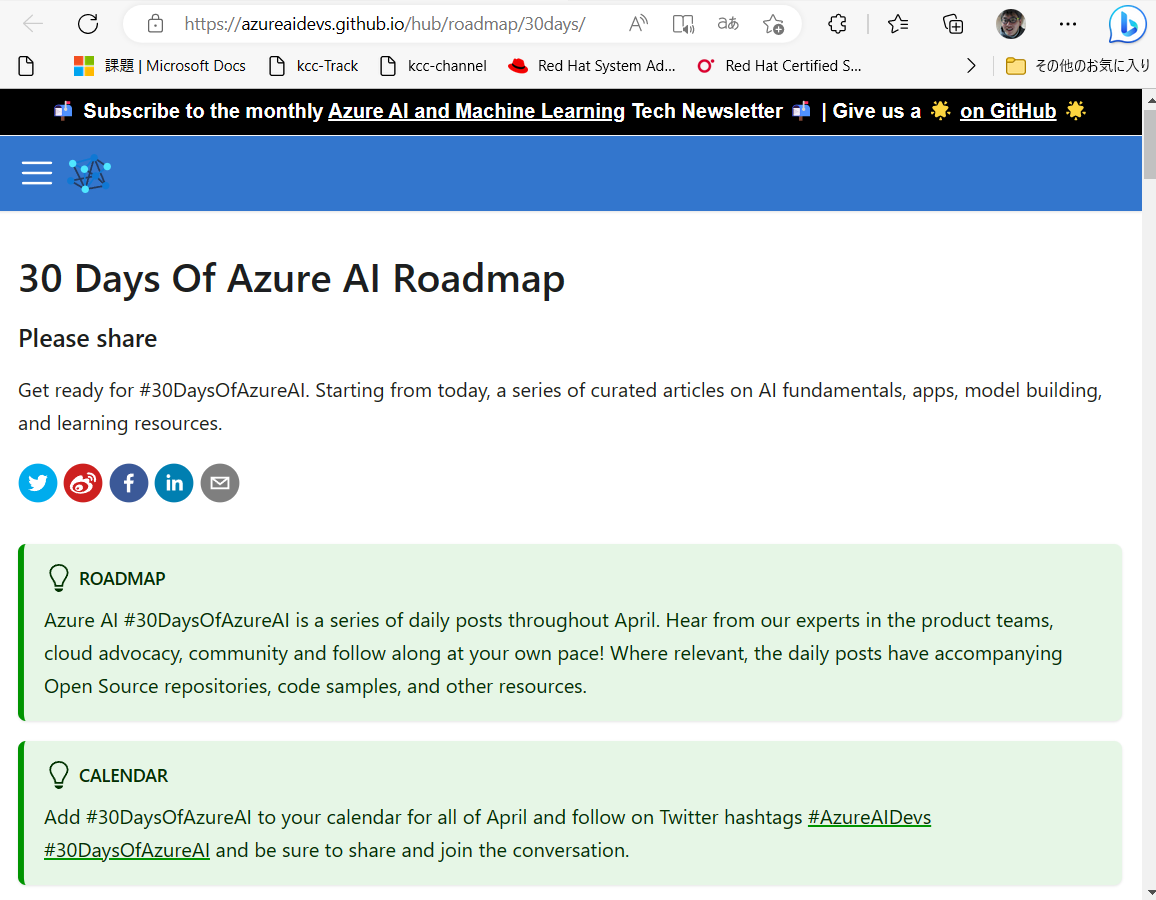
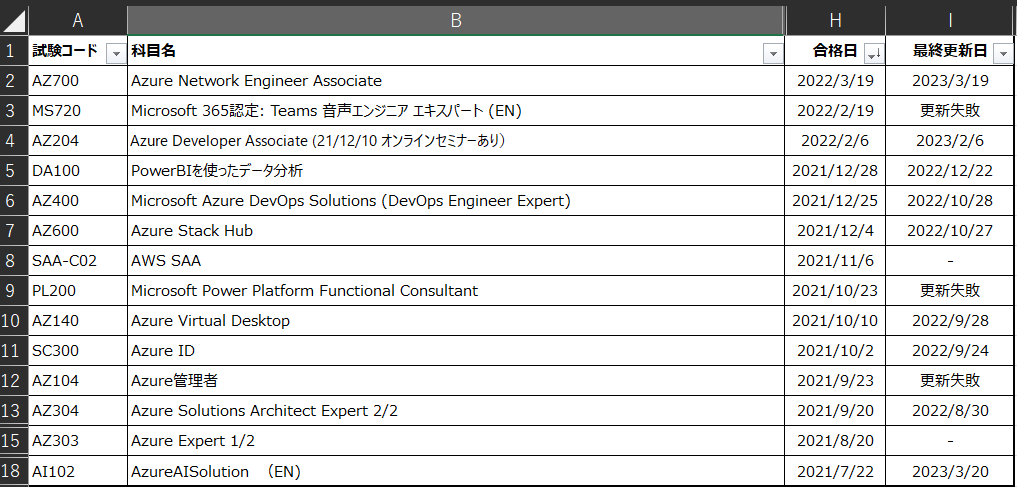
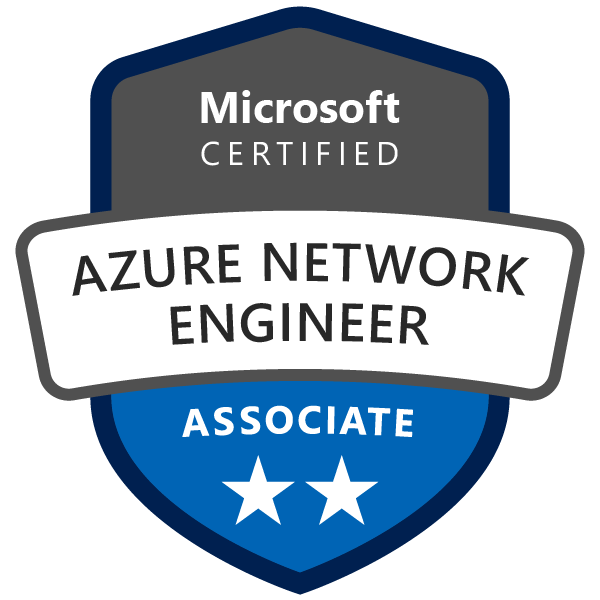
![[資格取得] IBM Cloud for Professional Architect v6 (合格体験談)](https://www.fxfrog.com/wp-content/themes/newscrunch/assets/images/no-preview.jpg)





