Microsoft R R-2.12.0(32bit) R-2.12.0(64bit) 統計 1.1, 10, 11, 1908, 1932, 2.12, 2.6, 2010, 3.4, 32, 64, Analytics, API, Auto, be, bit, bitops, building, Can, code, com, Date, Desktop, documents, done, downloaded, Draft, Files, for, From, fxfrog, Google, googlecode, gt, gz, Handler, HELP, http, if, importing, indices, information, inst, install, installed, Installing, lazy, lib’, loaded, loading, MB, NULL, omegahat, org, Package, packages, preparing, r-google-analytics, R-GoogleAnalytics, RCurl, repos, Required, RGoogleAnalytics, RGUI, source, tar, testing, The, title, Type, Users, version, win-library, Windows, www, xml, yukio, インストール, エスケープ, ここ, コマンド, ご覧, シーケンス, デスクトップ, パス, パッケージ, ライブラリ, 中, 使用, 依存, 保存, 入力, 処理, 利用, 動作, 参照, 可能, 実体, 実際, 対策, 導入, 指定, 方法, 次, 状況, 環境, 略, 確認, 統計, 考慮, 行, 評価, 選択 斉藤之雄 (Yukio Saito) 391 コメント
[統計] Google Analytics For The R 導入方法(途中)
[統計] Google Analytics For The R 導入方法(途中)
R の導入は https://www.fxfrog.com/?p=1932 (R 32bit) / https://www.fxfrog.com/?p=1908 (R 64bit) を見てください。R-GoogleAnalytics は http://code.google.com/p/r-google-analytics/ をご覧ください。
普段のカジュアルな Google API 取得方法と異なる、、、そこで「少し・・・」はまっていますが、解決の日は近いです。根拠としてはソースの意味がわかるから。
【Windows環境です】
ここではグーグルさんが提供しているRパッケージを使用します。
Package: RGoogleAnalytics
Title: R Handler for importing Google Analytics information from the
Google Analytics API
Version: 1.1
Date: 2010-10-11
===
■ R-GoogleAnalytics を動作させるために依存パッケージを RGui から導入します。> 行を入力ください。
> install.packages(“RCurl”, repos = “http://www.omegahat.org/R“)
(略)downloaded 2.6 Mb
> install.packages(“XML”, repos = “http://www.omegahat.org/R“)
(略) downloaded 3.4 Mb
■R-GoogleAnalytics パッケージを導入します。
http://r-google-analytics.googlecode.com/files/RGoogleAnalytics_1.1.tar.gz が実体なので、RGUI から
> install.packages(“http://r-google-analytics.googlecode.com/files/RGoogleAnalytics_1.1.tar.gz”,repos=NULL,type=”source“)
この方法ではライブラリパスが処理出来ないと言われるので、RGoogleAnalytics_1.1.tar.gz をデスクトップへ保存し、さらにエスケープシーケンス対策を考慮し次のコマンドで導入します。 > 行を入力ください。
> install.packages(“C:UsersyukioDesktopRGoogleAnalytics_1.1.tar.gz”,repos=NULL,type=”source”)
パッケージを ‘C:UsersyukioDocuments/R/win-library/2.12’ 中にインストールします
(‘lib’ が指定されていないので)
* installing *source* package ‘RGoogleAnalytics’ …
** R
** inst
** preparing package for lazy loading
Loading required package: bitops
** help
*** installing help indices
** building package indices …
** testing if installed package can be loaded
* DONE (RGoogleAnalytics)
>
↓
RGoogleAnalytics 選択(利用)可能です。
===
■では実際に参照してみましょう。
—
> local({pkg <- select.list(sort(.packages(all.available = TRUE)),graphics=TRUE)
+ if(nchar(pkg)) library(pkg, character.only=TRUE)})
次のパッケージを付け加えます: ‘RGoogleAnalytics’
The following object(s) are masked _by_ ‘.GlobalEnv’:
QueryBuilder, RGoogleAnalytics
> ga <- RGoogleAnalytics()
> ga$SetCredentials(“GAアカウント”,”GAパスワード”)
—
以下にエラー postForm(“https://www.google.com/accounts/ClientLogin“, Email = username, :
SSL certificate problem, verify that the CA cert is OK. Details:
error:14090086:SSL routines:SSL3_GET_SERVER_CERTIFICATE:certificate verify failed
なんだよ、CAルートキーの確認出来ないエラーとな。
RGoogleAnalytics.R の後は、QueryBuilder.R へ遷移してからも RCurl でgetURLするので、 RCurl へ対して https://www.google.com/ の SSL は無条件に確認しない設定は無いのか?RCurl FAQを確認したところ、
getURLContent(“https://www.google.com”, ssl.verifypeer = FALSE)
↑けっこう強引だw
他にも、http://ademar.name/blog/2006/04/curl-ssl-certificate-problem-v.html なんてものがある。
RGUI はローカル IE をhttp proxy としているっぽい(DLL 共有)ので、IE から CA 証明書をpem にエクスポートし、それを RGoogleAnalytics.R へ読ませる方法はどうなんだろ?(要確認1)
いや、pem は最新のものが含まれている。
C:UsersyukioDocumentsRwin-library2.12RCurlCurlSSL ここに。
懲りずにデスクトップ上へ cacert.pem を持ってきて google.com を https 参照時のファイルに宛がおうと直接 RGui 上に
> x = getURLContent(“https://www.google.com”,cainfo = “C:\Users\yukio\Desktop\cacert.pem”)
このようなモノを書いても無駄。書くなら、ライブラリに書くか、あるいは変数 ga に対しては 前述通りベリファイア無効と書くのが無難そうである。
仕方ない、パッケージを直接修正かまそうかな。(要確認2)
RGoogleAnalytics.R を読むと、クレデンシャルをセットして Googleさんとお話しし、API から14日間有効なAPIトークンを発行してもらえるとな。トークン情報をAPIを叩く都度に一緒にパースして受け渡しをすると書いてあるので、ここに行くまでに蹴られてしまっている。
↓
SetCredentials <- function(username, pass) {
# Authorizes this script to access the users Google Analytics Account.
# Passes the username and password to the Google Accounts API ClientLogin
# routine to get an authorization token which can be used to access
# the user’s Google Analytics data. This token is stored in the auth.token
# private member and stays valid for 14 days. The token can later be used
# with queries to the Google Analytics API. Note: We do not store the
# username or password for security reasons.
#
# Args:
# username: A valid user name for a Google Analytics account.
# pass: A valid password for the Google Analytics account.
# Returns:
# Returns the authorization token of the users account.
# Error handling.
# Ensure that both user name and password have been entered.
if (is.null(username) || is.null(pass)) {
stop(“Please supply a user name and password”)
}
auth.resp <- postForm(“https://www.google.com/accounts/ClientLogin“,
Email = username,
Passwd = pass,
accountType = “GOOGLE”,
source = “r-google-analytics”,
service = “analytics”)
gtoken <- unlist(strsplit(auth.resp, “n”))
parsed.gtoken <- unlist(strsplit(gtoken[3], “Auth=”))
if (length(parsed.gtoken) >= 2) {
auth.token <<- unlist(strsplit(gtoken[3], “Auth=”))[[2]]
} else {
stop(“Authentication failed.”)
}
return(invisible())
}
おや?!この書き方って教科書通りやん。普段、ガシガシ叩いている API の呼び方と違うというか・・・。
もしや?
続く・・・。
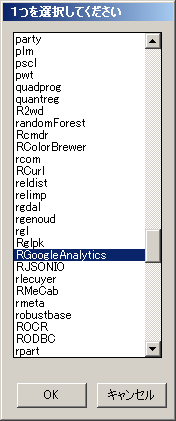
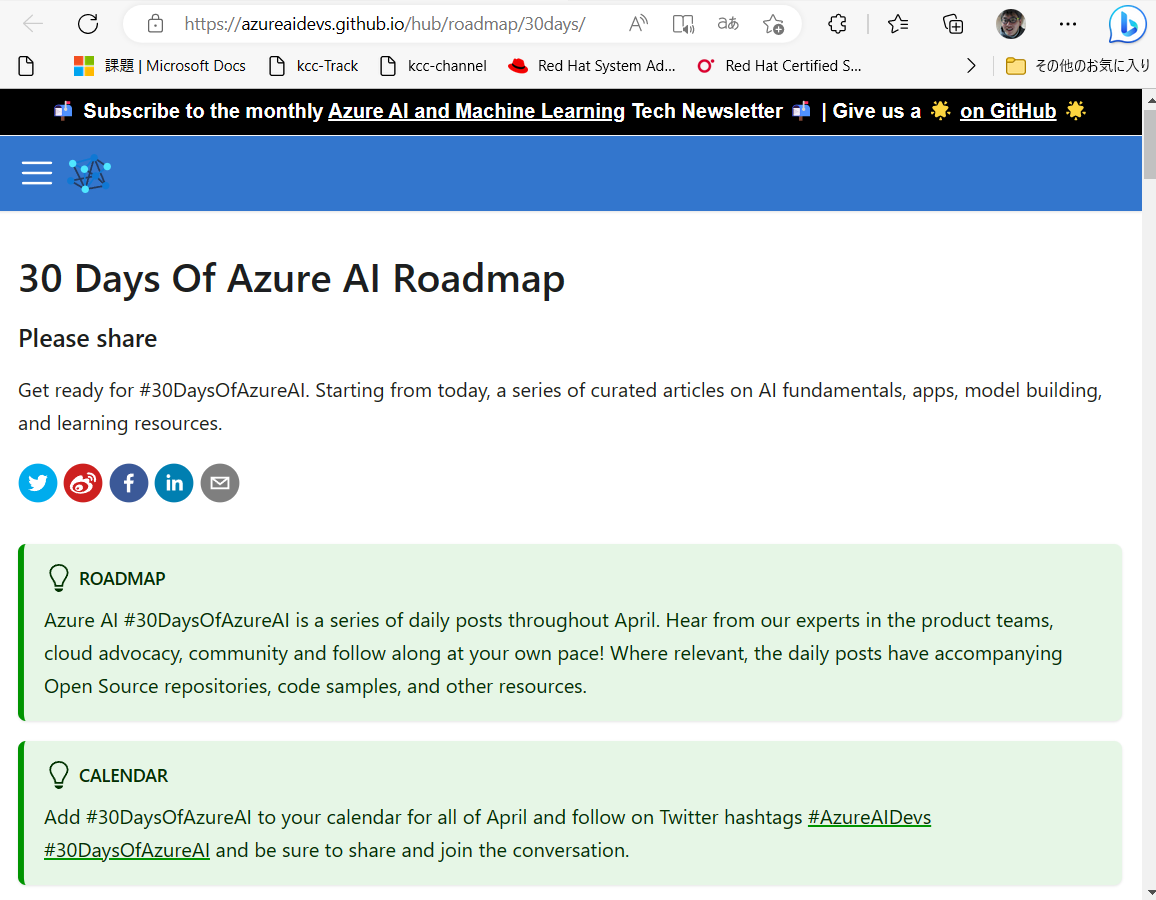
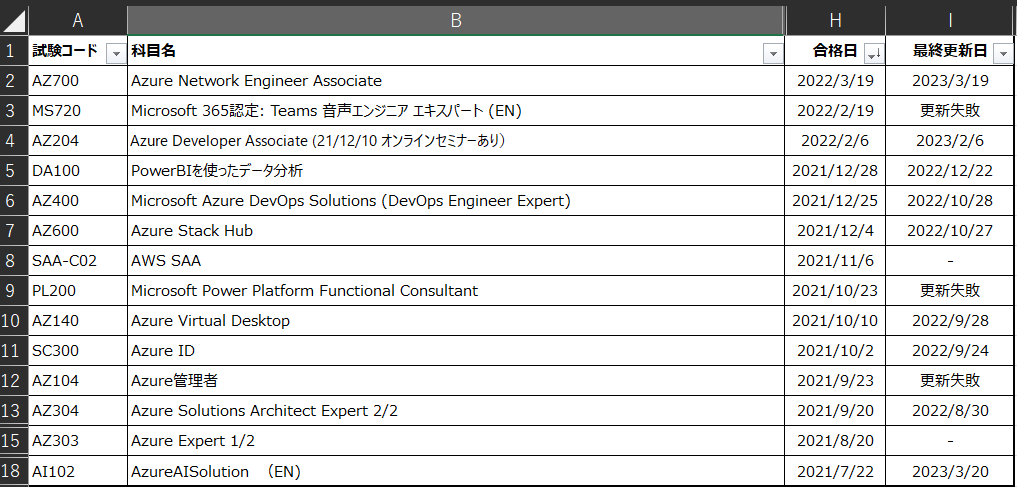
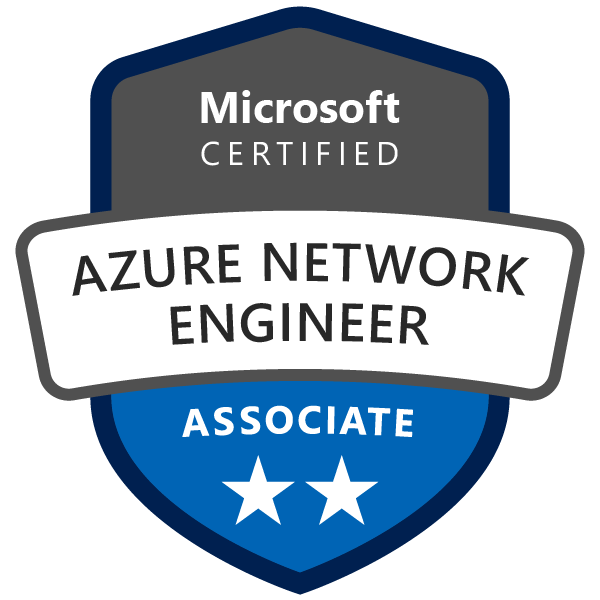
![[資格取得] IBM Cloud for Professional Architect v6 (合格体験談)](https://www.fxfrog.com/wp-content/themes/newscrunch/assets/images/no-preview.jpg)





